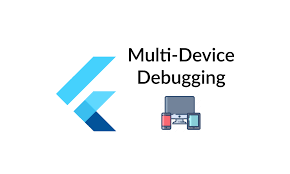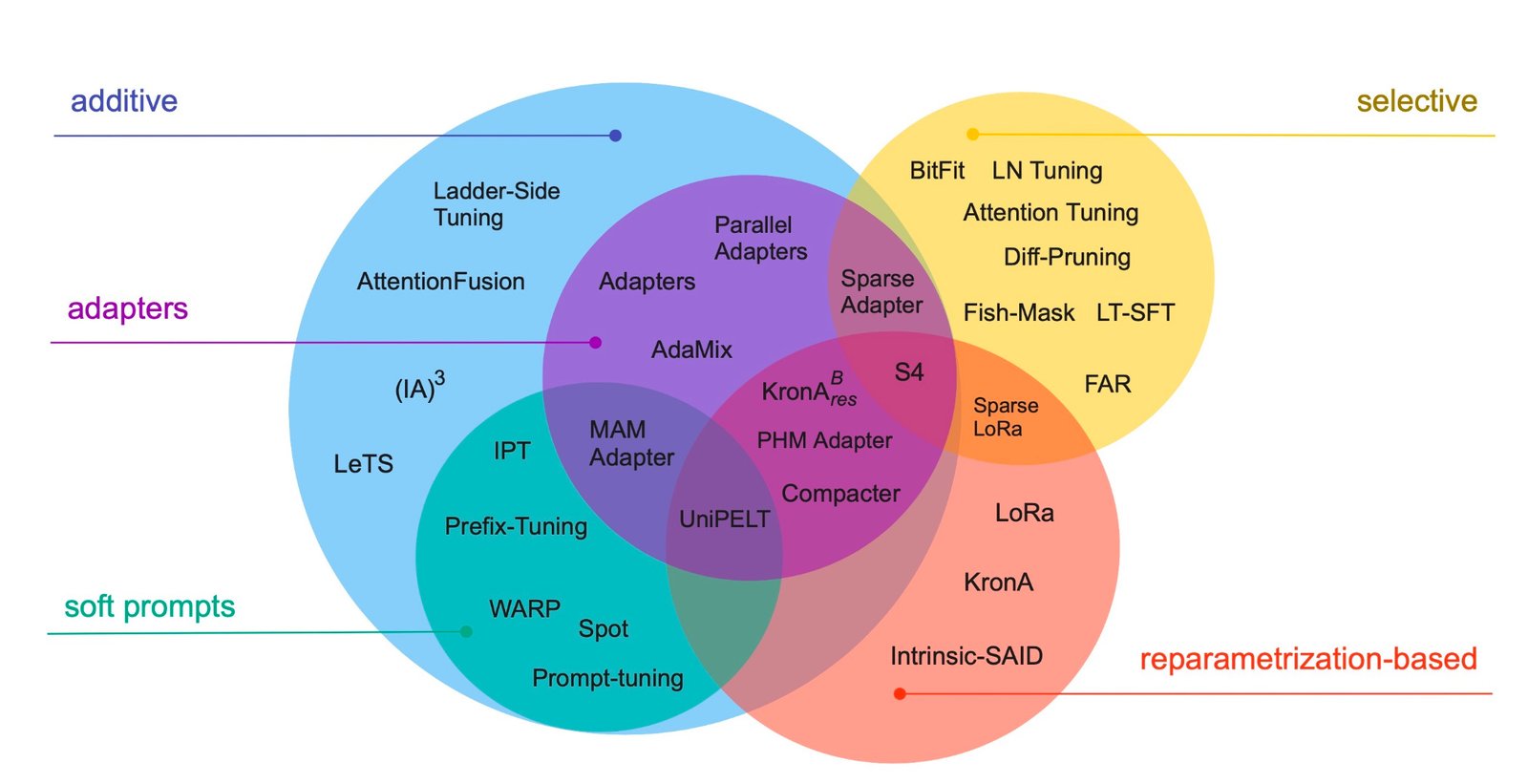Flutter packages are collections of reusable code, assets, and libraries that can help developers add functionality to their applications without rewriting code from scratch.
These packages can range from simple widgets to complex libraries with features like state management, networking, database access, and even animations.
Types of Flutter Package
Flutter packages mainly come in two types: Packages and Plugins. Some examples of these are the Flutter Material and Cupertino libraries, along with third-party ones such as GetWidget.
Using these packages, developers can add functionality and simplify the design process within their Flutter apps.
Packages :
These are Dart packages that deliver functionality directly related to Flutter or Dart. They can be utilized to expand upon existing capabilities or provide new features.
Plugins :
Plugins are a unique kind of package that contain a collection of functionalities that also consist of platform-specific code.
For instance, a plugin could make your Flutter application able to use a camera, GPS, or any other device hardware feature using native code for Android and iOS.
Also see Top Flutter Widgets, if you want to add widgets in your flutter project.
Top 10 Flutter Packages
Also look at Top Flutter Widgets, if you wish to add widgets to your flutter project.
path_provider
Do you hate having your users download the same data repeatedly every time they open your app? If you don’t want to deal with the hassle of databases or document storage, path_provider is what you need. This package helps you to access the file system of your device with ease.
To begin, use the `getApplicationDocumentsDirectory` method. This gives a directory object referring to where space has been allocated for your app on the user’s device.
Here you can write files to hold large blobs of binary data, raw JSON, or whatever data you require.
Don’t forget to clear out old files to avoid wasting user storage. Caching costly data is a piece of cake with path_provider.
flutter_animate
Need to spice up your Flutter app with gorgeous pre-made animations without having to deal with animation controllers? You’re in the right place with flutter_animate.
This package enables you to wrap any widget in an `Animate` widget and provide a list of effects—it’s that easy!
If additional customization is needed, you can modify timing parameters such as delay, duration, or curve. The package also includes convenient extension methods for the `num` class to make setting duration values easy.
You can also control the start and end state of the animation with `begin` and `end` parameters.
For chaining effects, use the `then` extension method, which enables you to wait for earlier animations to complete before proceeding.
You may also animate a list of widgets using `AnimateList` or the `animate` extension method.
If you desire your animations to respond to state changes, simply add a target value to specify when the animation should commence.
google_fonts
Ever glanced at your app and wished the system font was more unique? The google_fonts package provides you with access to more than 1,400 font families without taking up local space with font files. It’s a great choice for quicker development.
To employ it, simply wrap your current text widget with a `google_fonts` TextStyle. If you wish to use a custom font throughout your app, create a `TextTheme` with google_fonts.
The package defaults to fetching fonts via HTTP, but you can include font files within your app assets for offline usage. This lets you opt out of HTTP font requests entirely, for a smoother experience.
url_launcher
Does your application require a mechanism for launching users to external URLs, be it web pages, emails, or phone numbers? The url_launcher package simplifies this.
For example, launching a webpage upon a button touch is as simple as calling a single function.
You may also launch telephone numbers using url_launcher, which will launch the device’s dialer application. The package even supports launching text messages and emails.
If there are apps installed with custom URL handlers, like YouTube, your app can also open those apps. Just be sure to use the `canLaunch` method to verify that the device can handle opening the URL to prevent any potential problems.
shared_preferences
Have you implemented a dark theme switch in your Flutter app but noticed that it gets reset each time the app is opened?
The shared_preferences package can assist you with storing user preferences such as theme options without the hassles of server storage.
– Android : Shared Preferences
– iOS : NSUserDefaults
– Web : Local Storage
– Windows : AppData directory
The plugin abstracts away the platform-specific persistent storage APIs so you can write once and use everywhere. Android’s Shared Preferences, iOS’s NSUserDefaults, or Local Storage on the web – shared_preferences has got you covered.
Once you add the package as a dependency, create a `SharedPreferences` instance and start saving your data. Supported data types include int, double, bool, string, and a list of strings.
Keep in mind that there’s no guarantee that writes will persist to disk, so avoid using it for critical app data.
flutter_lints
All developers have had the experience of that instant when an IDE highlights suggestions for code improvements. This step is from Dart’s analyzer, which detects lints—guidelines proposing best practice for code quality.
The flutter_lints package offers a pre-defined rule set that includes best practices specifically for Flutter development. When you run `flutter create` to create a new Flutter project, this package comes bundled by default.
For every lint triggered, you’ll usually have predefined fixes. You can apply these fixes by just running `dart fix –apply`. This package helps you stay on good coding practices for the entire development process with Flutter.
location
If your app must know the device’s geographic location, then you should attempt to use the Location Package.
This would only be possible if the device location of the user is enabled and the device has allowed permission to locate the device.
You can now utilize this data to show maps and other
The onLocationChanged callback enables you to listen for device location updates, allowing you to monitor changes and reflect updates in your app’s UI or functionality.

cached_network_image
Images play a critical role in a visually stunning app, but having to download them every time eats up precious bandwidth.
Step forward cached_network_image, which can be used to cache images upon their initial download.
To use it, simply replace any `Image.network` widget with a `CachedNetworkImage`.
sensors_plus
– Accelerometer : Use the `accelerometerEvents` stream to find out the device’s motion, such as computing position change.
– User Accelerometer : This stream provides movement data independent of gravity, ideal for monitoring user activity without gravitational influence.
– Gyroscope : Track device orientation changes through the gyroscope stream, providing you with x, y, and z values representing rotation speed and direction.
You can then use this information creatively within your applications, e.g., for gesture detection or improving interactivity through device movement.
flutter_slidable
The flutter_slidable package offers an easy method of achieving the widespread swipe-to-reveal-actions style in mobile UI.
The actions parameter accepts a list of widgets that are the available actions, and the IconSlideAction helper makes it easy to create such actions.
Lastly, the actionExtentRatio property specifies the proportion of space each action will take up, making all actions visible.